The PFIM Job Card Management Software is a proven business management solution that has matured over time!
Used by a range of service industries our Job Card Management Software is part of a larger ERP, CRM and CMMS system.
High Level Features and Interoperation
The feature rich functionality of the software suite was designed according to customer requirements to provide a workflow that drives productivity and enhances efficiency. Many configuration options provide the ability to tune its operation to satisfy a wide range of user specific requirements enabling a custom fit per site.
Service Desk
A Service Desk designed specifically for organisations in the service industry provides a centralised communication hub and location to co ordinate tasks in a manageable and efficient manner. The PFIM Service Desk is part of the same ERP system and integrates seamlessly with the Job Card Management Software.
Mobile Application
The suite of applications also includes a Mobile Application for Technicians to extend the reach of management into the field. Many of the activities of the mobile workforce are controlled and triggered from the ERP, CMMS and Service Desk systems. The information introduced into the system from the mobile app becomes an important part of the job card and job costing system record of events including sign off, service history and expenses.

The system takes ownership of Jobs that have been generated by various other “integrated modules” namely:
- Contracts Module – schedules (along with an accompanying Job Card) are generated on a monthly or weekly basis from a pre configured schedule of services.
- Quotations Module – quotations can be converted into Job Cards transferring required information to the Job Card and optionally preparing a bill of material from the list of items on the Quotation.
- Service Desk – the service desk can generate Job Cards based on calls that have been logged in respect of call outs, requests for quotations, faults logged by technicians.
- Mobile Application – the mobile application can now log a call out in a similar manner to the service desk. The system is configured to automatically generate a job card from the call that is logged by the mobile application.
- Activities that trigure threshold violations – all data logging whether by technicians via the mobile application or by data logging IoT devices can cause a threshold to be violated. Examples include high or low pressure, high or low temperature, geolocation, odometer readings. The threshold violation then causes a Job Card to be generated to rectify or attend to the violation. The Job Card could be for regular service or maintenance or to repair or replace a failed component.
Job Costing
In addition to managing the units of work embodied in each job – the PFIM Job Card Management Software also correlates the expenses coming from materials (all goods procured for a job), time expended by employees or sub contractors and travel expenses defrayed in order to transport human resources to the location of the job.
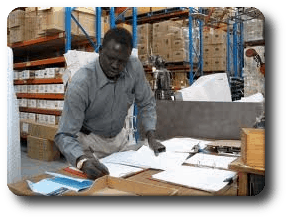
Material Expenses
The materials expenses can be issued by a storeman from stock (inventory) to a Job Card. Where the issue involves serial numbered items that are required to be tracked – the system will prompt for the specified quantity of serial numbers to be captured or selected. These serial numbers are now linked to the customer or site that the Job Card has been opened against. This event and all future service or break down job cards that refer to these serial numbers will form part of that serial number’s service history.
Alternatively a purchase order can be created directly from the Job requiring the goods. Purchase orders follow a process and access rights must be allocated to the user to permit creating or requisitioning a purchase order as well as separate rights to approve or generate or print the purchase order. The PFIM Job Card Management Software ensures that this purchase order is linked to the specific job that it was created from. This way invoices from suppliers and the goods are allocated to the job card when the goods arrive. Outstanding purchase orders are shown in their own section of the Job Card Progess Costing report. Partial deliveries are handled as backorders within the Purchase Order module.
Labour Expenses (Time)
Labour expense can be entered onto the Jobs from the PFIM Time Sheets system. This system enables control to be maintained over working hours and productivity of the human resources of the organisation. Each employee (human resource) has a billing code (their Employee Number from the PFIM HR system and / or Stock code) that is used to manage and apportion their hours to various Jobs. Using this system ensures that each employee accounts for a certain amount of time per work week (or other period).
Time can be charged to external Jobs or internal Jobs (such as Annual Leave, Sick Leave, Training etc) – this time is then “posted” to the Job Costing system on a periodic basis once your organisations controls and batch checks have been performed. Various reports are available from the Time Sheets system to assist with managing the time and cost aspects of human resources and Job Cards and projects. Labour expenses are displayed in their own expense categories in the Job Card Progress Costing report within the Invoiced Items and or the Work in Progress sections.
Travel Expenses
Travel expenses are issued to the Job Cards by way of Purchase Orders where an order has been made out for air tickets, bus tickets or other bought in travel expenses.
Where travel expenses have been incurred by staff and reimbursed – these expenses are allocated to Job Cards in a similar manner to non stock items.
Job Card Management Software – Job Card Progress Costing Report

The key Job Costing report is the Job Card Progress Costing report.
It is recommended to generate this report before invoicing a Job as it details all the financial segments of a Job or Project namely :
The Quoted Amount
Invoices that have been generated against this Job. Often large projects have several draw down Invoices against the quoted or tendered amount.
A Total is drawn from these Invoices and the amount still to be invoiced is displayed.
The next section lists the Job Card Items (costs allocated to the Job Card) that have been invoiced in the section above. These costs are grouped by expense category. eg. Electrical, Ducting, Consumables, Labour, Travel etc.
A profit to date is displayed taking the Total of Invoices to Date less the Invoiced Items.
The next section lists the Work In Progress. This is all the Job Card Items (costs allocated to the Job Card) that have not been invoiced yet. These costs are grouped in a similar manner to the Invoiced Items section above.
The next section lists and totals all the Purchase Orders that have been made ut for the Job Card that have not yet been allocated or issued to the Job Card. These items may not have been dispatched by suppliers yet or may have been received into stock (inventory) but not yet issued to the Job Card.
The final section is the Profit to date against Budget.
Job Card Management Software – Invoicing (Billing) Job Cards
Depending on how the system is configured and choices made by the users, various different layouts and styles of invoices are able to be generated from the system. Job Cost Centres can be configured to use their own invoice layout. An invoice for a break down job need not have all the details that are useful for a long term project where life to date values are useful to both parties.
All stationery is customised for the site so that each site can be unique and maintain their corporate image and layouts.
Less formal (can be combined with the layouts specified for each Job Cost Centre if the layout permits) options include:
- Detailed Invoice – all items on the Job Card are included on the invoice with the selling prices of each Job Card Item being the selling price specified on the invoice line item (clearly not suitable for long term projects but ideal where customers have requested detailed information on their invoices for smaller Jobs like services or break downs)
- Summary Invoice – all items are totalled – this total is used for the single line summary that is displayed on the invoice. The Job Card details (original instruction) or the Technicians notes can be utilised for summary text.
- Summary Hybrid – the single line summary as above is used but all the Job Card Items are added to the invoice as zero value items so that the customer is still informed of the time, travel and materials used on the job.
Invoices then belong to the Debtors system within the PFIM ERP system and are used for generating cusotmer statements etc.

